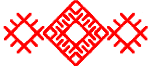Mapmaking Roadmap
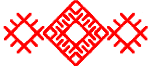
This is a detailed roadmap and process breakdown of how I’m currently working on the map, as well as what I’m planning in the future. This page will be periodically updated as the work on the main 3D map progresses.

Create a rough outline of the main area and all surrounding areas, making sure the landmass structures flow well with the story and are conducive to exploration.

Plot out all major locations of the main area and of surrounding areas.

Create detailed 2D illustrated maps of the main area as well as all surrounding areas.

Create rough 3D outline of main map to be used for this story. Use the base outline from the original 2D illustrated map to make the 3D landscape. A random major city was chosen from the 12 as a main location.
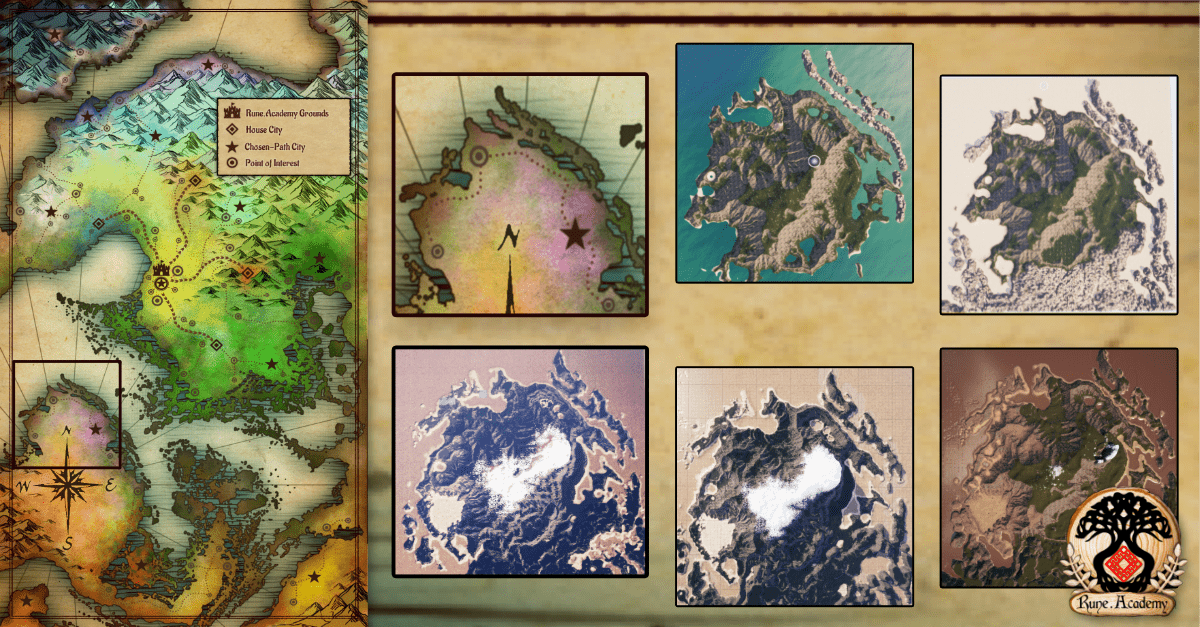

Smooth all the preliminary 3D map noise used to rough in landmasses and sculpt some general areas to make them match the rough 2D map outlines.

Add natural erosion patterns to smoothed landmasses to simulate a more natural look and feel. Sculpt natural peaks, valleys, flat-lands, cliffs etc, wherever possible.

Sculpt all non-undercut land areas across the map to hold towns and general points of interest, etc. Break up the land so as to remove the look of empty mountains and expanse.

Start digging deeper into underground/underwater areas and sculpt general entrances to caverns, etc. Not creating any undercuts yet.

Sculpt all roads and pathways to further break up the landscape and connect land allocated to points of interest. Especially important to sculpt in mountain/cliff-side paths at this point.

This is something that’s progressively done throughout the entire map building process, but in this stage, make sure to tweak everything to near finality to serve as the groundwork for future texture detailing.Spefically focusing on biome/elevation ground textures.

Place all large boulders and stones onto the landscape to later place plants and other objects around. These will be meshes specifically large enough to be considered part of the landscape, not smaller pebbles, etc.

Create all river, lakes, waterfalls, and general bodies of water.

Clean all areas off first from previous plant trials.
Place all base plants that that can be found across the entire map. Not biome specific. Just filler plants for the entire landmass.

Start making holes, undercuts in the landscape for tunnels. Extrude and close off tunnels immediately after creating the undercuts to ensure no unaccounted for holes are left in the landscape.

The basic walls and floors of cavern locations that were previously tunneled to. No decoration yet. Nothing interactive yet.

Texture paint specifically roads and land allocated to towns with various surfaces

Place blocks for all buildings to serve as placement markers and to create a basic layout for all buildings. Test map density in this stage. All blocks are to be placed on a separate layer for easy deletion later.

Place all building and generalized city foundations. This includes building footprint marking foundations, city steps+ walls+ pavilions, etc.

Place all biome specific trees and shrubberies around the land. Place all in a way to ensure all vistas and outlooks continue to look nice and nothing interferes with buildings and points of interest.

The basic walls and floors of buildings. No detailing just yet. No decoration inside or outside yet. Nothing interactive yet.

Coming Soon